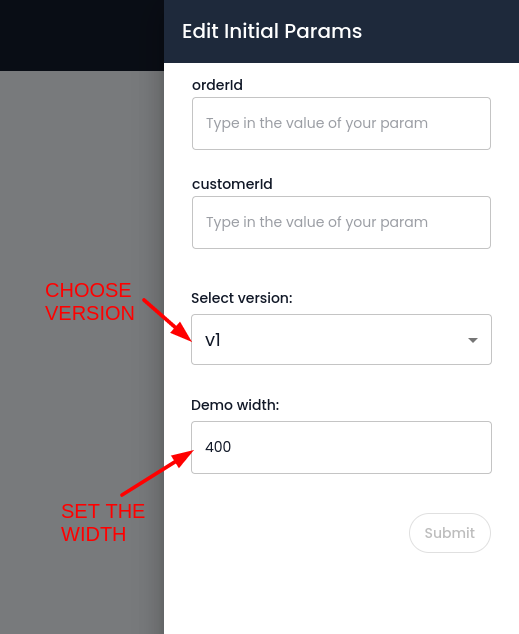Demo view
To see the demo of the flow press Demo view inside the Flow Builder.
If you have any initial params, press "Edit initial params" button and fill the details.
If you would like to see the design of specific version, then select the version from dropdown "Select version" part and hit "Submit".
If you would like to see the design in different width, then write any width in "Demo width" and hit "Submit".